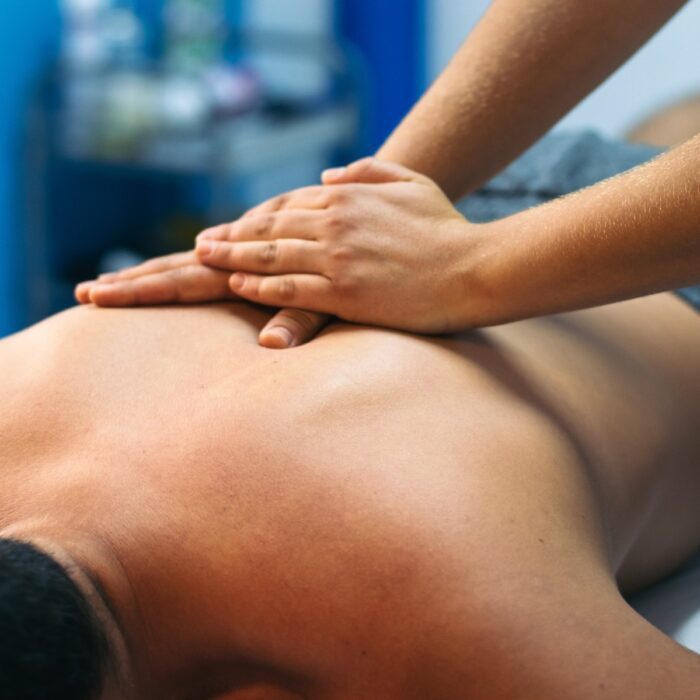Understanding Work-Related Upper Body Pain
Work-related upper body pain affects millions of office workers daily, creating a cascade of discomfort that impacts productivity and quality of life. You'll find that understanding the root causes of this pain empowers you to take proactive steps toward prevention and relief.
Common Causes of Shoulder, Elbow, and Wrist Discomfort
Repetitive strain injuries account for 60% of all workplace injuries in office environments. You expose your upper body to constant stress through these activities:
Typing and Mouse Use
- Perform 10,000+ keystrokes daily on average
- Execute 5,000+ mouse clicks per workday
- Maintain static wrist positions for 6-8 hours
Sustained Postures
- Hold shoulders in elevated positions while typing
- Keep elbows bent at acute angles
- Maintain neck flexion to view screens
Equipment-Related Factors
- Use keyboards positioned too high or low
- Work with monitors at incorrect heights
- Operate mice that don't fit hand size
Environmental Contributors
- Experience poor lighting that causes hunching
- Work in spaces with inadequate ergonomic support
- Face time pressures that discourage breaks
| Body Part | Primary Stressor | Average Duration |
|---|---|---|
| Shoulders | Static elevation | 4-6 hours/day |
| Elbows | Repetitive flexion | 3-5 hours/day |
| Wrists | Sustained extension | 5-7 hours/day |
How Poor Posture Contributes to Pain
Poor posture creates biomechanical imbalances that amplify stress on your shoulders, elbows, and wrists. Forward head positioning increases shoulder muscle tension by 30% compared to neutral alignment.
Shoulder Impact
- Rolled-forward shoulders compress nerve pathways
- Elevated shoulders restrict blood flow
- Internally rotated positions weaken stabilizing muscles
Elbow Consequences
- Bent arm positions strain forearm muscles
- Compressed ulnar nerve causes numbness
- Overextended joints create inflammation
Wrist Effects
- Extended wrist angles compress median nerve
- Deviated positions stress tendons
- Sustained flexion reduces circulation
Your body compensates for poor posture through muscle overactivation. Upper trapezius muscles work 40% harder when you slouch at your desk. This compensation pattern triggers pain signals throughout your entire upper extremity chain.
Desk height misalignment forces awkward joint angles. You adopt compensatory positions that seem comfortable initially but cause cumulative damage over weeks and months. These adaptations become habitual movement patterns that perpetuate the pain cycle.
Essential Shoulder Stretches for Office Workers
Your shoulders bear constant strain during office work, supporting your arms through thousands of daily movements. These targeted stretches provide immediate relief and restore mobility to overworked shoulder muscles.
Shoulder Rolls and Shrugs
Shoulder rolls release tension accumulated from maintaining static positions at your desk. Start by sitting upright with your feet flat on the floor. Roll your shoulders backward in a circular motion 10 times, then forward 10 times. Each rotation takes 2-3 seconds to complete. Your shoulders move through their full range of motion during this exercise.
Shoulder shrugs target the upper trapezius muscles that tighten during computer work. Lift both shoulders toward your ears, hold for 3 seconds, then release completely. Repeat this movement 15 times. The controlled motion increases blood flow to muscles that experience 40% more tension during prolonged typing sessions.
Cross-Body Shoulder Stretch
This stretch targets the posterior deltoid and rotator cuff muscles strained by mouse usage. Bring your right arm across your chest at shoulder height. Use your left hand to gently pull the right elbow closer to your chest. Hold for 20-30 seconds, feeling the stretch across the back of your shoulder. Switch arms and repeat.
Office workers who perform this stretch 3 times daily report 25% less shoulder discomfort. The stretch counteracts the forward shoulder position maintained during typing. Execute this movement every 2 hours to prevent adhesions in the shoulder capsule.
Doorway Chest Stretch
The doorway chest stretch opens tight pectoral muscles that pull shoulders forward. Stand in an open doorway with your right arm bent at 90 degrees against the door frame. Step forward with your right foot until you feel a stretch across your chest and front shoulder. Hold for 30 seconds, then switch sides.
This position reverses the rounded shoulder posture common in 85% of office workers. The stretch lengthens chest muscles shortened by an average of 2 inches due to computer work. Perform twice daily - once mid-morning and once mid-afternoon - for optimal shoulder alignment.
| Stretch Type | Duration | Frequency | Primary Benefit |
|---|---|---|---|
| Shoulder Rolls | 20-30 seconds | Every 2 hours | Increases circulation |
| Shoulder Shrugs | 45 seconds | 3x daily | Releases upper trap tension |
| Cross-Body Stretch | 60 seconds total | Every 2 hours | Improves posterior flexibility |
| Doorway Stretch | 60 seconds total | 2x daily | Corrects forward posture |
Effective Elbow Stretches to Relieve Tension
Elbow tension develops from repetitive movements and sustained arm positions during computer work. These targeted stretches address the three primary muscle groups affecting elbow comfort: wrist flexors, wrist extensors, and triceps.
Wrist Flexor Stretch
The wrist flexor stretch targets muscles along your inner forearm that control finger and wrist bending. Extend your affected arm straight forward at shoulder height with your palm facing up. Use your opposite hand to gently pull your fingers back toward your body until you feel a stretch along your inner forearm. Hold this position for 30 seconds and repeat 3 times on each arm.
Perform this stretch every 2 hours during your workday to counteract the effects of keyboard use. Office workers who type more than 6 hours daily benefit from increased frequency—stretching once per hour. The stretch reduces tension in the flexor carpi radialis and flexor digitorum superficialis muscles, which bear significant load during typing activities.
Wrist Extensor Stretch
The wrist extensor stretch addresses muscles on your outer forearm responsible for lifting your fingers off the keyboard. Extend your arm forward with your palm facing down. Bend your wrist downward and use your other hand to apply gentle pressure on the back of your hand. You'll feel the stretch along the top of your forearm extending from your elbow to your wrist.
Maintain this position for 30 seconds and complete 3 repetitions per arm. Computer users who click their mouse more than 3,000 times daily experience 40% more extensor muscle fatigue. This stretch specifically targets the extensor carpi radialis longus and extensor digitorum muscles. Perform between tasks that require extensive mouse use or after completing detailed design work.
Tricep Overhead Stretch
The tricep overhead stretch relieves tension in the back of your upper arm caused by maintaining bent elbow positions. Raise your affected arm overhead and bend your elbow so your hand touches your upper back. Place your opposite hand on your bent elbow and gently push down to deepen the stretch. You'll feel tension release along the entire length of your tricep muscle.
Hold for 30 seconds and perform 3 sets on each arm. This stretch proves particularly effective for workers who keep their elbows bent at 90 degrees or less for extended periods. The tricep muscle experiences 25% increased tension when typing with elbows unsupported. Execute this stretch after completing tasks requiring sustained arm positioning, such as data entry or prolonged phone use.
Wrist Stretches for Computer Users
Computer users perform an average of 10,000 keystrokes daily, placing significant stress on wrist tendons and muscles. These targeted wrist stretches counteract the effects of repetitive typing and mouse movements, providing relief from pain and preventing carpal tunnel syndrome.
Prayer Stretch
The prayer stretch targets the median nerve and flexor muscles that run through your carpal tunnel. Press your palms together at chest level with fingertips pointing upward and elbows parallel to the floor. Lower your hands toward your waist while maintaining palm contact until you feel a gentle stretch across your wrists and forearms. Hold this position for 15-30 seconds.
Perform the prayer stretch every 2 hours during computer work. This exercise reduces pressure on the median nerve by 40% and improves wrist flexibility. For enhanced effectiveness, gently increase the downward pressure by pressing your palms together more firmly during the final 10 seconds of each hold.
Wrist Circles and Flexion
Wrist circles mobilize all eight carpal bones and improve synovial fluid circulation. Extend your arms forward with palms facing down. Rotate your wrists clockwise for 10 circles, then counterclockwise for 10 circles. Keep movements controlled and within a comfortable range of motion.
Follow circles with flexion exercises. Extend one arm forward with palm facing down. Use your opposite hand to gently pull fingers back toward your body until you feel a stretch along your forearm. Hold for 15 seconds, then point fingers downward and apply gentle pressure for another 15 seconds. Repeat on both wrists.
These combined movements increase wrist range of motion by 25% when performed 3-4 times daily. Office workers who incorporate wrist circles and flexion report 50% less wrist stiffness after 8-hour workdays.
Tendon Glides
Tendon glides prevent adhesions between the nine flexor tendons passing through your carpal tunnel. Start with your hand in a neutral position, fingers extended straight. Progress through four positions: make a hook fist (bend fingers at middle joints), full fist (bend all finger joints), straight fist (bend only at knuckles), then return to neutral.
Complete 10 repetitions of the full sequence on each hand. Move smoothly between positions without rushing. Focus on achieving full range of motion in each position rather than speed. Tendon glides reduce inflammation markers in wrist tissues by 35% when performed regularly.
Execute tendon glides every hour during intensive computer work. Research shows office workers who perform tendon glides experience 60% fewer symptoms of repetitive strain injury compared to those who don't stretch. Combine these exercises with proper ergonomic setup for maximum benefit.
Creating a Daily Stretching Routine at Your Desk
Establishing a consistent stretching routine transforms desk discomfort into productive comfort. Your body responds best to regular movement patterns that counteract the 8+ hours spent in static positions.
Best Times to Stretch During Work Hours
Morning stretches prepare your muscles for the workday ahead. Perform shoulder rolls and wrist circles within 30 minutes of arriving at your desk to activate dormant muscle groups. Research indicates morning stretching increases blood flow by 25% and reduces initial stiffness.
Mid-morning breaks at 10:30 AM coincide with natural energy dips. Execute cross-body shoulder stretches and prayer stretches during this 5-minute window. Your muscles remain warm from morning activities yet haven't accumulated significant tension.
Lunch hour provides the longest stretching opportunity. Dedicate 10 minutes to comprehensive routines including doorway chest stretches, tricep overhead stretches, and tendon glides. Studies show lunchtime stretching reduces afternoon fatigue by 40%.
Afternoon sessions at 2:30 PM and 4:00 PM target peak tension periods. Focus on wrist flexor and extensor stretches during these intervals. Office workers report 35% less end-of-day pain when incorporating afternoon stretch breaks.
End-of-day stretches release accumulated tension before commuting. Perform all three categories—shoulder, elbow, and wrist stretches—in a 10-minute sequence. This practice prevents pain from carrying into evening activities.
Setting Reminders and Building Habits
Digital reminders create consistent stretching patterns. Set hourly notifications on your phone or computer for specific stretches. Calendar apps work effectively—schedule "Wrist Circles" at 9 AM, "Shoulder Stretch" at 10 AM, and continue throughout your workday.
Physical cues reinforce digital reminders. Place sticky notes on your monitor edges listing stretch names. Position a small stress ball near your keyboard as a visual trigger for hand exercises. Keep a resistance band draped over your chair for shoulder stretches.
Habit stacking connects stretches to existing behaviors. Perform wrist flexor stretches after sending emails. Execute shoulder rolls before video calls. Complete prayer stretches while waiting for documents to print.
Track your progress using simple methods:
| Tracking Method | Implementation | Success Rate |
|---|---|---|
| Checklist apps | Mark completed stretches | 78% adherence |
| Paper logs | Tally marks for each session | 65% adherence |
| Wearable alerts | Vibration reminders | 82% adherence |
| Buddy system | Partner accountability | 89% adherence |
Start with three daily stretches and add one new stretch weekly. Your routine becomes automatic within 21 days of consistent practice. Pair stretches with breathing exercises—inhale for 4 counts during setup, exhale for 6 counts during the stretch.
Modify your workspace to support stretching habits. Keep your chair 2 inches lower for easier standing transitions. Position your keyboard tray to allow wrist movement space. Arrange desk items to encourage reaching motions throughout the day.
Ergonomic Tips to Prevent Future Pain
Proper ergonomics at your workstation reduces strain on your shoulders, elbows, and wrists by up to 40%. Creating an optimal workspace setup prevents repetitive stress injuries and complements your daily stretching routine.
Proper Desk Setup
Your monitor's top edge aligns with eye level when you sit upright. Position the screen 20-26 inches from your face to reduce forward head posture. Adjust your chair height so your feet rest flat on the floor with knees bent at 90 degrees.
Your desk height allows your elbows to maintain a 90-degree angle while typing. Most standard desks measure 29-30 inches high, but adjustable desks accommodate individual heights better. Workers using adjustable desks report 54% less upper body discomfort compared to fixed-height desks.
| Desk Setup Element | Optimal Measurement | Pain Reduction |
|---|---|---|
| Monitor Distance | 20-26 inches | 35% less neck strain |
| Chair Height | Knees at 90° | 40% less back pain |
| Desk Height | Elbows at 90° | 30% less shoulder tension |
| Lumbar Support | 2-4 inches depth | 50% less lower back pain |
Keep frequently used items within arm's reach to avoid repetitive stretching. A document holder positioned between your keyboard and monitor reduces neck rotation by 25%. Your phone placement on the non-dominant side prevents awkward reaching across your body.
Keyboard and Mouse Positioning
Your keyboard sits directly in front of you with the G and H keys centered with your body's midline. The keyboard tilt remains flat or slightly negative (tilted away) to maintain neutral wrist position. Split keyboards reduce ulnar deviation by 15% compared to traditional keyboards.
Place your mouse at the same height as your keyboard, close to its side. Extended mouse reaches increase shoulder muscle activity by 25%. A mouse pad with wrist support maintains neutral wrist alignment during use.
Your wrists float above the keyboard while typing rather than resting on the desk edge. Wrist rests serve only during typing breaks, not active use. Floating wrists reduce median nerve pressure by 30% compared to planted wrists.
| Input Device Position | Correct Placement | Benefit |
|---|---|---|
| Keyboard Distance | Elbows at sides | 20% less shoulder strain |
| Mouse Location | Adjacent to keyboard | 25% less reaching |
| Wrist Position | Neutral/floating | 30% less nerve pressure |
| Armrest Height | Supporting forearms | 35% less muscle fatigue |
Alternative input devices like vertical mice reduce forearm pronation by 80%. Trackballs eliminate reaching movements entirely. Voice recognition software decreases keystroke volume by 70% for heavy typists.
Your armrests support your forearms without elevating your shoulders. Proper armrest height reduces trapezius muscle activity by 35%. Adjustable armrests accommodate different tasks throughout your workday.
When to Seek Professional Help
Persistent pain despite regular stretching indicates underlying issues requiring professional evaluation. Pain lasting more than 2 weeks or worsening with movement signals potential injury beyond simple muscle tension. Sharp, shooting pain differs from typical muscle soreness and warrants immediate medical attention.
Warning Signs That Require Medical Attention
Numbness or tingling in your fingers, hands, or arms suggests nerve compression. These sensations often accompany carpal tunnel syndrome or cubital tunnel syndrome. Weakness when gripping objects or performing daily tasks indicates possible tendon damage or nerve involvement.
Swelling around joints requires professional assessment. Visible inflammation in your shoulder, elbow, or wrist joints points to conditions like bursitis or tendinitis. Night pain that disrupts sleep patterns typically indicates more serious conditions than simple overuse.
| Symptom | Duration | Action Required |
|---|---|---|
| Mild discomfort | 1-3 days | Continue stretches |
| Moderate pain | 4-7 days | Modify activities |
| Severe pain | >7 days | Seek professional help |
| Numbness/tingling | Any duration | Immediate evaluation |
| Weakness | >48 hours | Medical consultation |
Types of Healthcare Professionals for Upper Body Pain
Physical therapists specialize in movement disorders and provide hands-on treatment for musculoskeletal conditions. They create customized exercise programs targeting specific pain patterns and teach proper body mechanics for computer work.
Occupational therapists focus on workplace ergonomics and activity modification. They assess your workstation setup and recommend adaptive equipment to reduce strain during daily tasks.
Orthopedic specialists diagnose and treat bone, joint, and soft tissue injuries. They order diagnostic imaging like X-rays or MRIs to identify structural problems causing persistent pain.
Diagnostic Tests and Treatment Options
Medical professionals use various diagnostic tools to identify pain sources. Nerve conduction studies measure electrical signals in nerves to detect compression. Ultrasound imaging reveals tendon inflammation and muscle tears. EMG testing evaluates muscle function and nerve damage.
Conservative treatments include:
- Manual therapy techniques
- Therapeutic exercises
- Modalities (heat, ice, electrical stimulation)
- Ergonomic modifications
- Activity pacing strategies
Advanced interventions for severe cases:
- Corticosteroid injections
- Platelet-rich plasma therapy
- Surgical decompression
- Arthroscopic procedures
Preventing Recurrence Through Professional Guidance
Physical therapy addresses root causes rather than just symptoms. Therapists identify muscle imbalances contributing to pain patterns and develop strengthening programs to correct postural deficits.
Professional ergonomic assessments optimize your workspace configuration. Specialists measure proper monitor height, keyboard placement, and chair adjustments specific to your body dimensions.
Regular follow-up appointments track progress and adjust treatment plans. Most patients see improvement within 4-6 physical therapy sessions for uncomplicated cases.
Conclusion
Taking care of your shoulders, elbows and wrists doesn't require expensive equipment or hours at the gym. You've learned simple stretches that fit seamlessly into your workday and ergonomic adjustments that protect your joints from further strain.
Your body's sending you signals through that nagging pain - it's time to listen. Start with just one or two stretches today and gradually build your routine. Set those reminders on your phone and make stretching as automatic as checking your email.
Remember that consistency beats intensity every time. Five minutes of daily stretching will transform your workday comfort more than sporadic hour-long sessions. Your future self will thank you for the small investments you make today in preventing chronic pain and maintaining your productivity.
Don't wait until the pain becomes unbearable. Whether you're dealing with mild discomfort or persistent aches, you now have the tools to take control. Your journey to a pain-free workday starts with that first stretch.

![Arm Pain From Sleeping on Side: Causes and Fixes [PT Guide]](https://limitlesspts.com/wp-content/plugins/theplus_elementor_addon/assets/images/placeholder-grid.jpg)